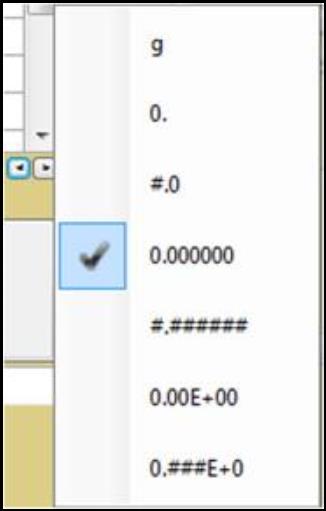The Number Format Buttons have numerous locations. For example, the right lower corner of the “Pixel statistics” table in the “Statistics Panel.” and the right lower corner of the “total path statistics” table in the “Profile Panel.” These buttons allow you to change the format of the number displayed in the window.
 to reduce the number of digits.
to reduce the number of digits. to increase the number of digits.
to increase the number of digits. to reduce the number of exponent digits.
to reduce the number of exponent digits. to increase the number of exponent digits.
to increase the number of exponent digits.