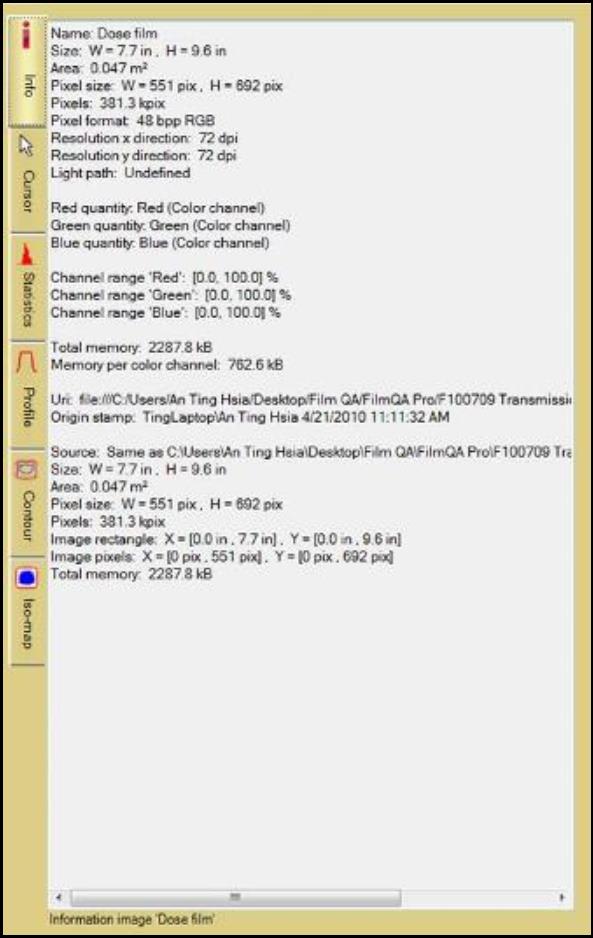
The Film Evaluation Panel locates on the right side of the application. This section displays information on images opened in the “Image Panel.” It allows you to evaluate images converted to dose space using a multitude of quantitative analysis tools. The panel contains six sub-panels: “Info Panel,” “Cursor Panel,” “Statistics Panel,” “Profile Panel,” “Contour Panel,” and “Iso-map Panel.” Click on the tab located on the left side of the “Film Evaluation Panel” to access each sub-panel.